College of Education Academic Advising
New Students
Welcome, Future Teacher!
Congratulations on your acceptance! You’ve taken the first step in joining the Difference Makers family! Review the following information to make sure you are prepared for the enrollment process in the College of Education.
- Before your Orientation date: Complete the Pre-Orientation modules linked in your New To Blue Orientation registration confirmation email.
- Before your Orientation date, if a Freshman: Register and attend the College of Education Pre-Advising Workshop (directions found in the Pre-Orientation modules). Be sure to schedule a workshop for a date in advance of your New to Blue Orientation Day. This workshop will help you be prepared to register and make your Orientation Day much easier!
- To schedule your workshop: Go to Navigate, choose the service type “COE Pre-orientation Workshop,” select the date of your orientation session, and pick one of the available times before your orientation date.
- Follow the Already Admitted to MTSU checklist.
- If a Transfer – Review our Transfers & A.S.T. page for understanding how your academic history impacts your degree pathway.
- Ensure your final/most recent transcripts are requested and submitted to the MTOneStop.
- Review Financial Aid opportunities and FAFSA (Free Application for Federal Student Aid) with the MTOneStop (MTOneStop Virtual Counter).
- Start the Summer Reading Book.
- Technology Support: How to Set Up MTMail or Change Your Password
- Consider housing with the College of Education Living Learning Community, Difference-Makers.
Housing on campus is limited, so apply as soon as you get accepted for the best opportunity.
Must Complete Before Orientation!
In order to be able to register for classes at your orientation session, you must:
– Complete the Pre-Orientation modules (see above “Before Orientation” for details).
– (If a Freshman) Register and attend the College of Education Pre-Advising Workshop
(see above “Before Orientation” for details).
- Attend the in-person or virtual New to Blue event on your chosen date.
At your orientation event, you will meet your Academic Advisor and register for your first semester of classes.
- Find your textbooks with the Course Materials Concierge.
- Sign up for Alert4U to get notifications about campus closures and severe local weather.
Orientation Resources:
- What is the True Blue Core?
- Finding Classes
- How to use DegreeWorks.
- How to use PipelineMT’s Look Up Classes tool.
- How to use the Schedule Planner tool.
- Registering for Classes
- How to check for registration holds.
- How to use waitlists.
- How to register for classes.

- Connect with the Veterans Center if you are using Veteran benefits.
- Connect with the Disability and Access Center if you need accommodations.
- Tuition statements will be published in mid-July. What does it cost?
- Check that your classes are Coursework toward Program of Study (CPoS) compliant. Discuss with your Academic Advisor or the MTOneStop if you have questions.
Confirm your Classes on Pipeline
Pay your tuition or confirm your registration on your PipelineMT account by the deadline, or your class schedule will be purged. You can still register again after being dropped, but your schedule reservations will be lost.
Purge day occurs the Monday before classes start, and any registration schedules that have not been paid or confirmed are deleted.
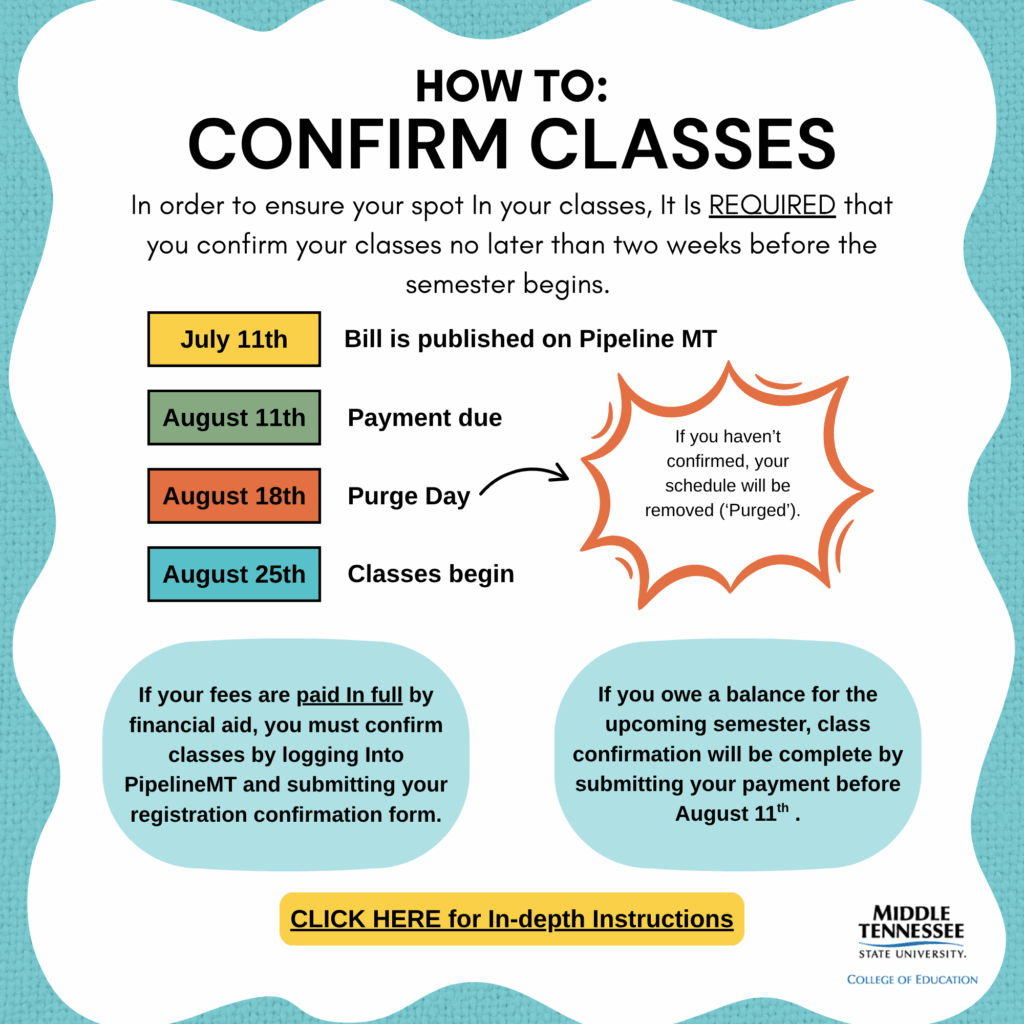
- Review the Dorm Room Essentials Checklist, Overlooked Dorm Essentials Checklist, and Backpack Essentials Checklist.

- Pick up your Parking Pass.
Your pass is available at Parking Services after your fees are paid.


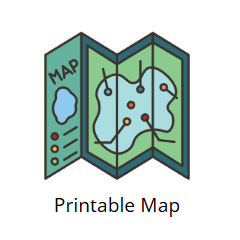
- Review the Advising Syllabus to understand how to prepare for your advising appointments and what to expect from your advisor.
Make an appointment before your Assigned Registration time to make sure you know what classes you need and can register on time.
- Review College of Education Get Involved opportunities.
- Visit the Campus Calendar to get connected at student success events, and browse our Campus Life to involvement opportunities, like our Student Government Association.
- Search through our Student Organizations to find a community you’re interested in joining.
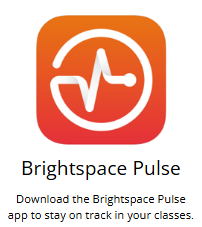
- Review Dining Services on campus, and consider a meal plan.
- Load your BlueID with RaiderFunds for use as a campus debit card.
- Get free student access to the Recreation Center with your BlueID or the MTSU Campus Rec app.
The application deadline is February 15th annually.
For eligible incoming First Time Freshman, apply by the December 1st prior to your starting fall semester for guaranteed scholarships!
